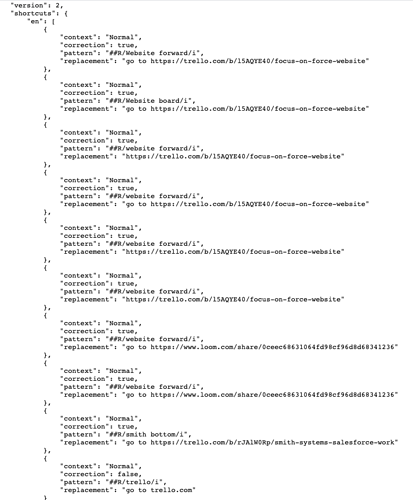I have created a custom shortcut. It works. But, it is not displayed in the list.
It says: Click “Add” to create your first custom shortcut.
Even though I have one that is saved and working.
Are you sure you didn’t make a “correction” (it’s the first tab if the live text is clicked)? Those don’t display on the list. If you export the list it will have correction: true if you created it as a correction.
Please see this loom recording:
I did add a correction to the shortcut, but why doesn’t the shortcut display. I can’t edit it, it somehow changed from go to URL to go to go to URL
Thanks for the recording! Could you export your shortcuts and attach them here or send them to us privately at support@lipsurf.com?
I think you have a custom correction that’s interfering.
Corrections are meant to be for things that are misheard, e.g. “screw up” → “scroll up” and there’s no place in the interface to edit them currently, but there will be soon. In the meantime, you can just stick with custom shortcuts instead of corrections.
I understand the use of corrections, but what I did was create a shortcut, and then as it was misheard multiple times, I created a correction for the shortcut.
There should be one shortcut to one or more corrections. We should be able to edit the shortcut and related corrections together.
I think what happens now, is that if a correction is added to a shortcut, it no longer displays in the interface. This is very confusing.
I think what happens now, is that if a correction is added to a shortcut, it no longer displays in the interface. This is very confusing.
That’s not the way it should be working. If you share the export of your shortcuts I can have a look.
As for editing the custom corrections, that will be possible in a subsequent version.
Here is the shortcuts.
You can see that all but one are corrections.
Not sure how that happens.
There should be 2 shortcuts, and 1 of them having 1 correction. (website forward instead of website board)
I guess I can fix it manually but would be nice if it worked in the UI
@Martin_Gessner could you please attach the text file instead of a screenshot of it? I have just allowed posting json files in the forum so it should work now.
lipsurf-shortcuts-2021-8-10.js (2.4 KB)