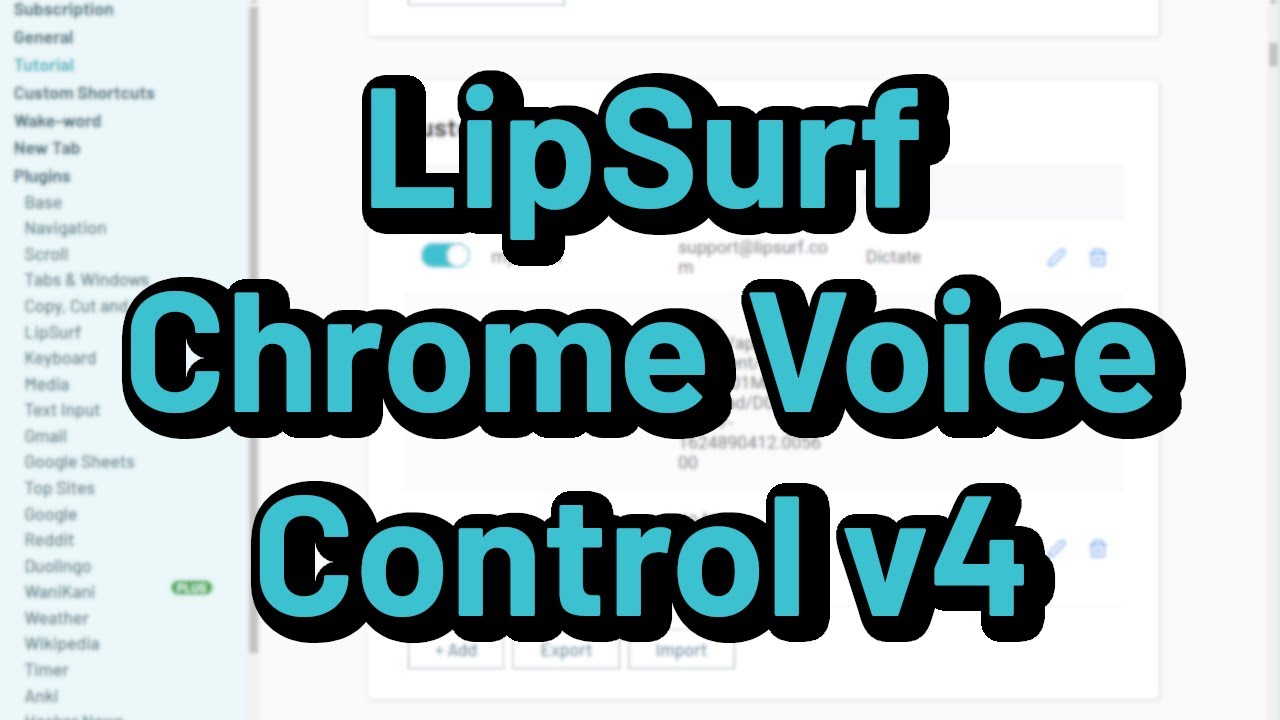is there a way to get dictation mode to stay on when a page reloads. This is a new account but I had lipsurf before and mostly use it for mturk I remember being able to put it in dictation mode and when I new task loaded (basically the page refreshed) it stayed in dictation mode but now every time a new task loads I have to remember to put it back in dictation mode doable but annoying since with with lipsurf I can finish a task in seconds meaning I need to do this a few time a minute and often forget until I realize nothing I say is being typed.
Welcome back @Angela_Wanner!
Yes, the way modes work is per-page now, so that eg if you’re switching between tabs or have multiple windows open and you’re doing different tasks between them, you can have a separate mode per tab. When the page refreshes it’s like being on a new page.
That said, I think many others have a workflow similar to yours. What if we made an option to automatically go into dictation mode if any textbox is focused? Would that work for you? When you load a new task on M Turk is the text box already focused, or do you have to refocus it?
whether the text box is automatically focused in mturk varies but it is easy enough to write a script that does that for a particular task so the above solution would solve the problem 98% of the time.
Thanks for the quick response
Yeah, it is extremely frustrating to keep asking for the dictation mode if you are sending messages back and forth!!
@marly_guzman @Angela_Wanner You can use this special plugin that automatically goes into dictation mode in the meantime. Feel free to disable it via the options when you don’t want to use it.
http://cdn.lipsurf.com/DictationAutoOn.3-8-0.0.ls
Here’s how you install it:
https://help.lipsurf.com/configuration/custom-plugins.html#installing-a-custom-plugin
Thanks for doing this. Wish I had seen this sooner. I only really use lipsurf for dictation, so this is really helpful!
@Angela_Wanner @marly_guzman @Troy_M
Dictation mode is now automatic in v4. It will detect if you’re in a text box and you simply need to speak to dictate the text!
If you haven’t been upgraded automatically yet, you can speed up the process by doing this: Checking Version & Updating | LipSurf User Manual
Here it is in action: