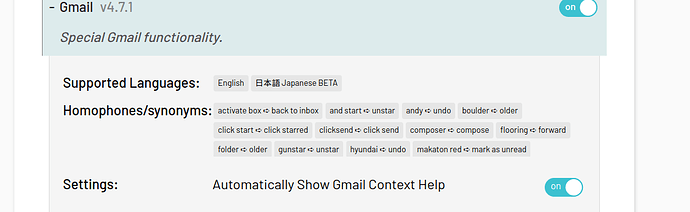Please could you make the “don’t auto-open help” a setting that can be toggled and not only a command?
It’s driving me up the wall trying to get this to close, and stay closed, because it does not recognize the command, or I need to say it with an American accent, and when I get it right it instead goes into debugging mode.
This happened after the newest update which also seemed to reset ALL settings each time a new version is released (where a reinstall is also needed), which means all-new settings and configuration is needed.
“Close help” works fine, just not the “don’t open auto help”
This setting doesn’t apply/work:
Settings: Automatically Show Spell Context Help
Love this software but holy-heck is it fiddly and iffy at times