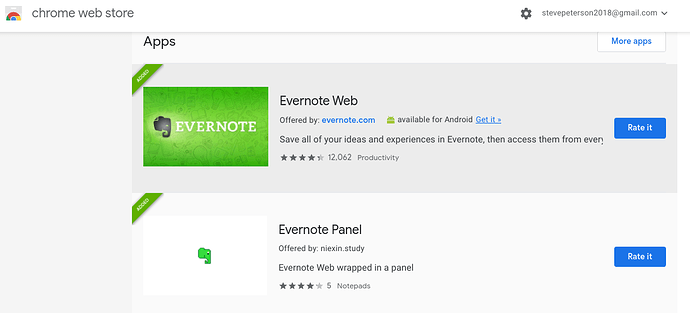I’m a brand new user. I’m able to get this working in both Gmail and Google Docs, but it does not seem to work in Evernote. User error or a software limitation?
Thanks for letting me know Steve! I’ve just confirmed myself that dictation mode doesn’t work outside of writing the title there. I’m working on a fix right now and will let you know when it’s ready!
Steve,
It works now. Thanks for reporting. The fix is in 2.5.1 which I’ve just published about 5 minutes ago. You can manually update LipSurf sooner this way:
- Go to
chrome://extensions - Enable “developer mode”
- Click “update”
I just tried this with the latest version 2.8.0 and it doesn’t work. The dictation works in the title of the note but not in the body text. This is kind of important to me as I use Evernote a lot.
@Steve_Peterson it’s working for me. Are you using it in the same place and in the same way I am in this screencast I’ve just recorded to demonstrate? Please let me know what’s different or if you get it working so we can get to the bottom of this.
When I log into Evernote’s web-based application on my Windows 10 laptop, it works fine.
When I log into the same web-based application through my Chromebook, it only works in the title of each note … It does not work in the body text of the note.
Also, is there any way for this to work through the desktop application?
There is some important Evernote functionality that only works in the desktop application but not the web-based application.
Thanks @Steve_Peterson for the added details. I think it has to do with the fact that it’s a Chromebook. But that doesn’t mean we can’t get it working. Can you check chrome://apps/ to see if there is any “Everynote” app listed there?
Sorry, there’s no way to do this.
I meant do you have it installed on your Chromebook? Not sure where to see that exactly but I was guessing on the URL chrome://apps
There’s a bug in Chrome currently where some functionality doesn’t work on a page if you have an app installed for the corresponding page. There’s no good reason to have the app installed these days AFAIK because those are being phased out.
Can you try removing the Evernote app on your Chromebook and seeing if dictation mode works then? There’s a good chance that will fix it.
I have removed the Evernote apps from my Chromebook along with multiple other extensions I didn’t need. I signed out and then log back in to the web version of Evernote and it still does not work on my Chromebook.
Another observation on my Chromebook: the current web version of Evernote has an option to use the “classic editor” or “beta editor.”
The classic editor doesn’t work at all, either for the note’s title or the note.
The beta editor only works for the title of the note.
Thanks for the additional info. At this point I’m going to need to buy a Chromebook to test. Thanks for your patience!
Seems odd to me, but I don’t know anything about coding:
Device 1: Windows 10 Laptop, using Chrome browser, goes to website and it works fine
Device 2: Chrome based laptop, using Chrome browser, goes to same website, but doesn’t work.
Perhaps you could go to a local store where they have chromebooks and try it without buying?