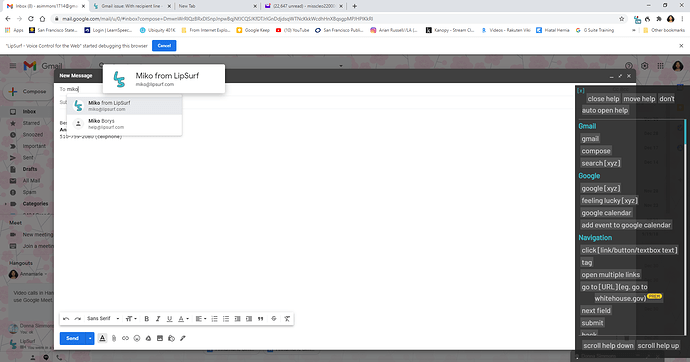The “press up” and “press down” commands do not work in the “To:” section of Gmail. I am unable to select a recipient using my Gmail contacts with those commands. Instead, I had to use the tag function to select a recipient.
@Carey those work for me:
When I dictate the name of the person and a drop down menu appears with choices, I am unable to use the “press down” or “enter” commands to choose a recipient. My only option is to use the tags.
Ah, I think I know what this is. Try going to chrome://apps in the address bar and uninstalling Slides, Gmail, Docs and Drive if they are there. Then restart Chrome. Those are deprecated apps and will be removed from Chrome by default soon, they interfere with extensions that run on Google’s websites.
Let me know if that fixes it!
Thank you. That solved the problem.