I can get commas, periods, and exclamation marks to work, but how to do you do parentheses, colons, semicolons, or dashes?
I signed up so I could write you a reply because I am excited to know the answer for this, too. From a review I read of the app on the play store, advanced punctuation appears to be possible:
Steve WhiteheadMay 31, 2019
I have been looking for a replacement for Dragon Naturally Speaking for my emails as Dragon has quite high processor overheads which affect the performance of my virtual machine.I have a custom vocabulary for work and asked Miko if he was able to help with this. He added a plugin for custom Homophones/Synonyms and it is just what I need. I’ve set it up so that it enters the symbols I need as well (double quote = "; single quote = '; hash sign = #; etc).
The accuracy is really good and I’m saving tons of time writing emails without my VM slowing down. It seems that LipSurf is very light on overheads.
Couldn’t be happier right now - I’ve been looking for something like this for ages!
Steve.
To the developer – how do we enable these advanced punctuation marks? In order to justify switching from NaturallySpeaking and paying for Pro would be if I could dictate an entire novel using Lipsurf so that it would appear in a browser window the same way the novel does in print.
Welcome to the forum!
I see that there’s an increasing demand for more punctuation. I’ll add proper built-in support for this soon!
In the meantime, (what Steve was referring to) you can use the very versatile “custom shortcut/homophones/synonyms” feature. Here’s how you use it:
- Say something so the live-text appears
- Click the live-text
- Fill out the form for your custom shortcut
You can see all your custom shortcuts, and import/export them (even share them with others) from the options!
That’s awesome! When you get around to adding built-in support, what would persuade you to use the same built-in voice commands for punctuation as Dragon does?
Also, would the custom homophone feature works to add new words? Let’s say I was talking to some D&D nerds and I wanted to ask about the dark elf Dizzledorf from the town of Doozledoofin?
How quickly would it be to spell those names out letter by letter?
On Dragon, the required voice command to spell the dark elf’s name is: “spell cap-delta, India, zulu, zulu, lima, echo, delta, Oscar, Romeo, foxtrot.”
When can we expect that level of functionality from Lipsurf? I know this extension can be used by general audiences as a way for hands-free browsing, but what is motivating you to continue to add niche accessibility functions for people like me who want to take this app to the next level?
It seems like it would be easier and more financially successful for you to focus on the casual user. What is it that keeps accessibility on your mind as you move the project forward, Miko?
I don’t see anything special, so I suppose LipSurf will be the same: you can say either left/right or open/close and brackets are square or curly.
Yes, it’s already possible. You could map eg. “dark elf” to “Dizzledorf”. You can also spell it out by saying “letter delta letter i letter z …” etc. (there’s no way to do capital letters yet, but I can add that if it interests you) The letter command will take the first letter of the word you say after letter. That’s why “letter delta” will work, but you don’t necessarily need to remember the radio alphabet.
I’m very lucky to have found an area that mutually benefits productivity/accessibility. I started this because I wanted to eat in front of my computer and control Reddit videos. Over time I started getting RSI symptoms from all the typing I was doing in a flashcard app - and I thought to use LipSurf to dictate into there. LipSurf happens to be useful for both things and both use cases build off one another.
As the web grows in its utility in our daily lives, it’s vital that it be as accessible as possible, so no one misses out.
Thank you for your stellar reply, Miko.I am glad you have a personal motivation to continue developing the accessibility features of Lip Surf but I am sad to hear about your RSI symptoms. How have they been since you started using Lip Surf?
“As the web grows in its utility in our daily lives, it’s vital that it be as accessible as possible, so no one misses out.”
If you ever sold Lip Surf in stores, that quote should be on the front of the box.  Unfortunately, due to increases in buggy features, high prices, and poor customer service, it would appear that in recent years the people at NaturallySpeaking have forgotten any such guiding principle. I’m glad, Miko, that your work can bring some much-needed competition into the speech recognition world.
Unfortunately, due to increases in buggy features, high prices, and poor customer service, it would appear that in recent years the people at NaturallySpeaking have forgotten any such guiding principle. I’m glad, Miko, that your work can bring some much-needed competition into the speech recognition world.
Can you really add the capital letter feature? Should I have to pay you or something? I feel a little guilty taking your time, Miko, because–due to limited finances–I can only become a financial supporter when the app can do 90% ofthe things listed in this Dragon Quickstart guide: https://www.nuance.com/content/dam/nuance/en_us/collateral/dragon/guide/gd-dragon-naturally-speaking-quickstart-en-us.pdf
(Voice commands start at page 3 or so.)
Thank you for taking the time both to read my message and to solicit feedback about your project.
@Strawberry_sky Thanks for the motivation!
Just added in v2.6!
Let’s start with the most important ones. What would you say are the top 5 missing ones - besides punctuation?
I just added the custom work around the video above some of these punctuation marks.
For example, when I say quote sign, it should turn it into a "
Here’s what I get when I say: quote sign this is something I recently said comma quote sign.
“ this is something I recently said, “
I note it inserts an extra space before and after each of the quote signs.
Similarly, an extra space gets inserted before colon and semicolon symbols, when I say:
This is something that I often say semicolon
This is something else that I often say colon
This is what I get:
This is something that I often say ;
This is something else that I often say :
@Steve_Peterson I’m having trouble reproducing the issue with the colon and semicolon that you mention. Do you have a custom shortcut for colon and semicolon perhaps? You can check by going to options, then “Custom Homosyns” where there is a list called “Homophones/synonyms” with your shortcuts.
Also, can you remind me what region you’re based in? Are you in the US, UK, NZ, Canada or Australia? Google has slightly different handling of punctuation based on regions.
When I first noticed that these punctuations were not working, you suggested the following:
In the meantime, (what Steve was referring to) you can use the very versatile “custom shortcut/homophones/synonyms” feature. Here’s how you use it:
1. Say something so the live-text appears
2. Click the live-text
3. Fill out the form for your custom shortcut
That is in fact what I did.
Now the extra spaces are inserted as mentioned above.
I will test us again right now to double-check what is happening.
As for my location, I am in Mexico but I normally use a VPN to appear to be inside the United States
This issue is still there. Here are my custom additions:
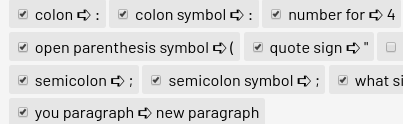
When I try to say “colon sign,” "quote sign, or any others, it inserts an extra space …
This is a sentence that leads up to saying :
This is a sentence that leads up to saying ;
This is a sentence that leads up to saying " these are the words inside the "
@Steve_Peterson yes, I wasn’t sure whether you went through with the suggestion. I wanted to confirm, as I suspected the issue could only happen with custom homophones. The added details were very helpful, thank you!
Confirmed this issue in v2.10.1, will have a fix shortly!
@Steve_Peterson @Strawberry_sky
I’ve added advanced punctuation to v2.11.0 which was released earlier today and will be available as soon as soon as it gets reviewed by the Chrome staff.
You should now turn off the custom homophones you have for advanced punctuation by unchecking them from the options.
Here is a video demoing the new advanced punctuation. Hope you’re finding LipSurf better and better with each release!
I just logged in today to find that you gave Steve and me a shout out in your video from 2019. So awesome! And you added advanced punctuation, which is even more awesome! Even though I have not been using Lipsurf, I just told someone who has a disability that they absolutely must give it a try! Miko, I wish you all the money that whoever currently owns NaturallySpeaking doesn’t deserve. You can have some of my money. I am officially giving the premium version of Lipsurf a try for this month.
Now, you asked what features of Dragon I might be looking for. These are the top five I can think of right now. In no particular order:
1.) When in dictation mode, is there a way to move the cursor? Preferably just one space at the time so I can go back and put a period that I have forgotten?
2.) One of the commands I often give Dragon is: “no-space”. Example:
Dictating: “On the Fourth of July, we are going to chill on my cousins house [no-space] boat.” This is to make houseboat one word.
2.) Dragon has a command where I can dictate something and say, “no-caps that” or, “capitalize that” and it will change the case of the phrase I just dictated. Edit: After using it for a while, I see that there is a command for capitalizing or un-capitalizing already selected text. Is there a command to select specific words?
3.) The ability to spell out words letter by letter, possibly using the military alphabet. Example: Dictating: “spell cap-foxtrot romeo oscar delta oscar”. that would spell out Frodo, complete with a capital letter. I know we talked about it before and you said implementing custom commands was possible, I’m just wondering if the military alphabet was implemented by default, like a spelling mode. And if not, since @Steve_Peterson Is coming from the world of Dragon, I think, is there a way I could import his custom alphabet, assuming that he has the military alphabet set up and he would like to share it. Edit: I see that you have a spelling mode just for this.
4.) Select word, Select paragraph. Select all. Copy/paste. Scroll all the way down to the bottom of the document or up to the top. Pressing combination keys within the browser, like dictating: “Press control shift F1”. These are all useful features of Dragon.
5.) Dragon has a dictation command called, “Scratch that” that will undo whatever the previous command was in put your cursor back to where it was before. This one is a biggie. Edit: I see that you have an undo command. Dragon has a command where you can say, “Scratch that seven times” and it will do seven consecutive undos, or whatever number you say. Can Lipsurf do this?
I’m going to go watch the rest of the video. Thank you so much for listening to feedback and for the shout out. If you are kind enough to set aside the time to get back to me @Miko I assure you I will get back to you much sooner than two years!  You are way better at community participation that I am, that’s for sure.
You are way better at community participation that I am, that’s for sure.
I hope you can eventually score contracts with schools and businesses to steal them away from Nuance. Maybe get someone to put together a custom legal/medical vocabulary so you can strike out at their central revenue stream? But I understand if you are justifiably busy building this awesome project, so we will have to save the corporate vengeance for another day. 
Thanks for the kind words @Strawberry_sky!
1), and 2a) are in the works.
4) We have commands for select all, copy/cut/paste but nothing for key combinations yet. I think we can add the key combinations.
5) We can add undo/redo x times as you’ve specified.
For others following this thread, new editing commands coming in the next version:
@Strawberry_sky happy to announce that more than a dozen new text-editing commands have landed in v3.7.0, you can now move the cursor around, via character, word, line, paragraph or by selecting a certain/word phrase in your text then deselecting.
Here is a video demoing these new features that are now available: