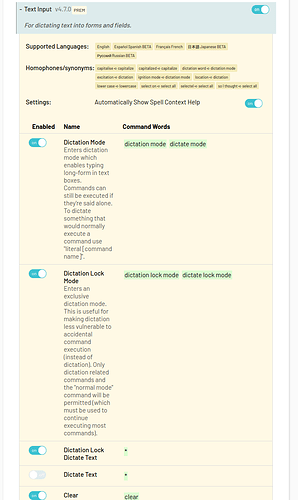I like the dictation feature in sheets. It’s the reason I purchased the app. However, I would like it to only dictate after I use the dictate command. I frequently talk to others while working and need the dictation to only work when I issue the command so my conversations are not being inserted into my spreadsheet. Thank you.
Hi @Robert_Hammett for that I recommend you simply use the push-to-talk key. The reason being you may inadvertently execute commands while talking to others. It’s configurable via the options. Let me know if that fits your use-case well!
I’m measuring clothes to list on eBay. I work standing up with my measuring board behind me when I’m at my computer. I step back and forth between them to do my work. I have a desktop microphone by my measuring board and use that to dictate the measurements into Google Sheets. Push to talk would not work well for me as I use both hands when doing the measurements.
Right now, everything I say is picked up by the microphone and entered into the spreadsheet as text in a cell. One of the videos I watched before buying the premium edition had the user saying something like “dictate 12” in order for the number 12 to be entered into the cell. Is there a setting that I can set to require the word “dictate” to be spoken before entering text in a cell?
OK that use-case makes sense. I think we can develop a custom plugin for this. I will circle back.
Actually this is much simpler than I thought it would be. You don’t even need a custom plugin. Simply turn off the “Dictate Text” command under the Text Input plugin in the options (say “options”) and then automatic dictation will be off, and you can dictate via saying “dictate [whatever]”
Let me know how that fairs for you!