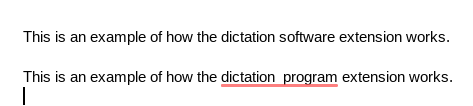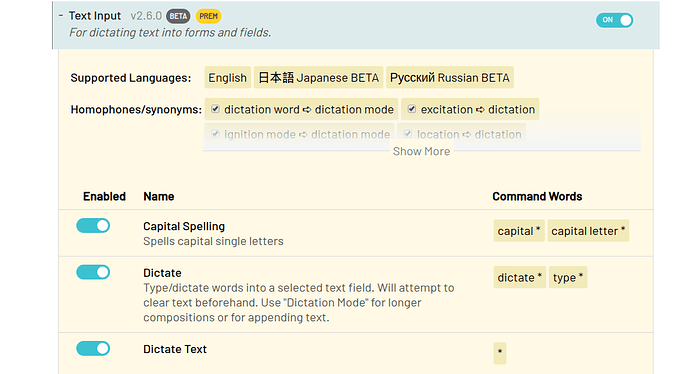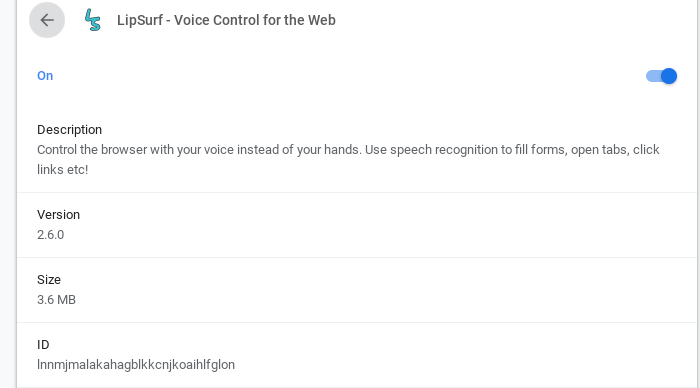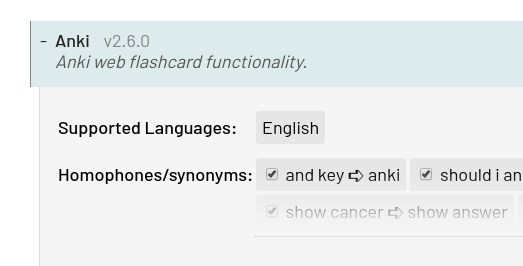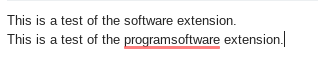When I need to correct a word or phrase, Lipsurf inserts the new word with improper formatting. Here’s an example:
Original:
This is an example of the software that I recently purchased.
I decide I want to change the word “software” to “program.”
If I select word and say program, it changes the word but inserts an extra space:
This is an example of the program that I recently purchased.
If I select word, delete it, and then say the new word, it inserts an extra space in front of it and no space after it:
This is an example of the programthat I recently purchased.
I would like to be able to select any word or phrase and simply talk over it to correct it.
1 Like
The issue isn’t displayed well here, but test it in Google Docs and you’ll see the issue.
Miko
August 26, 2019, 7:52am
3
I see what you’re talking about. I’ll put this improvement in the next version.
Miko
August 28, 2019, 5:34pm
4
Fixed in v2.6 , thanks for the report!
I don’t see that this has been fixed.
When I double click on an incorrect word and then talk over it it still adds a space right before the new word.
So, you end up with two spaces between those words.
Miko
August 30, 2019, 6:46pm
6
You’re probably on an old version. To update:
Go to chrome://extensions
Enable “developer mode”
Click update
No, it still doesn’t work on the latest version:
Dictate the first sentence, then double click on the word “software” and say “program.”
It will change the word but insert an extra space:
Miko
August 30, 2019, 6:56pm
8
It’s working for me. Where are you dictating the text? Do you see v2.6.0 in the plugin’s options: (chrome-extension://lnnmjmalakahagblkkcnjkoaihlfglon/views/options.html#plugin-TextInput ) like this:
Miko
August 30, 2019, 6:59pm
10
ah, I see the issue is only on Google Docs now. Sorry about that! You’ll see that it works in other places (like this forum reply box) I will fix it in google docs right away.
Miko
August 30, 2019, 7:01pm
12
Yes, I see google docs is the issue. In the meantime you can see it working here, and elsewhere: https://www.editpad.org/
There is also a problem in gmail:
After dictating the sentence, I double click on “software” to select it and then say “program.”
Here’s what happens:
1 Like
Miko
August 30, 2019, 10:36pm
14
Thanks for your patience Steve. I’ve fixed both the issue in Gmail and Google Docs in v2.6.1 which I’ve just released a few minutes ago. If you try a manual update in 10m or so, it should work!
I still see the extra space issue especially in Google Docs and I am on version 3.9.0.