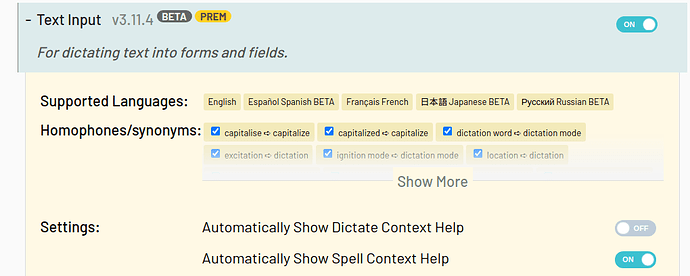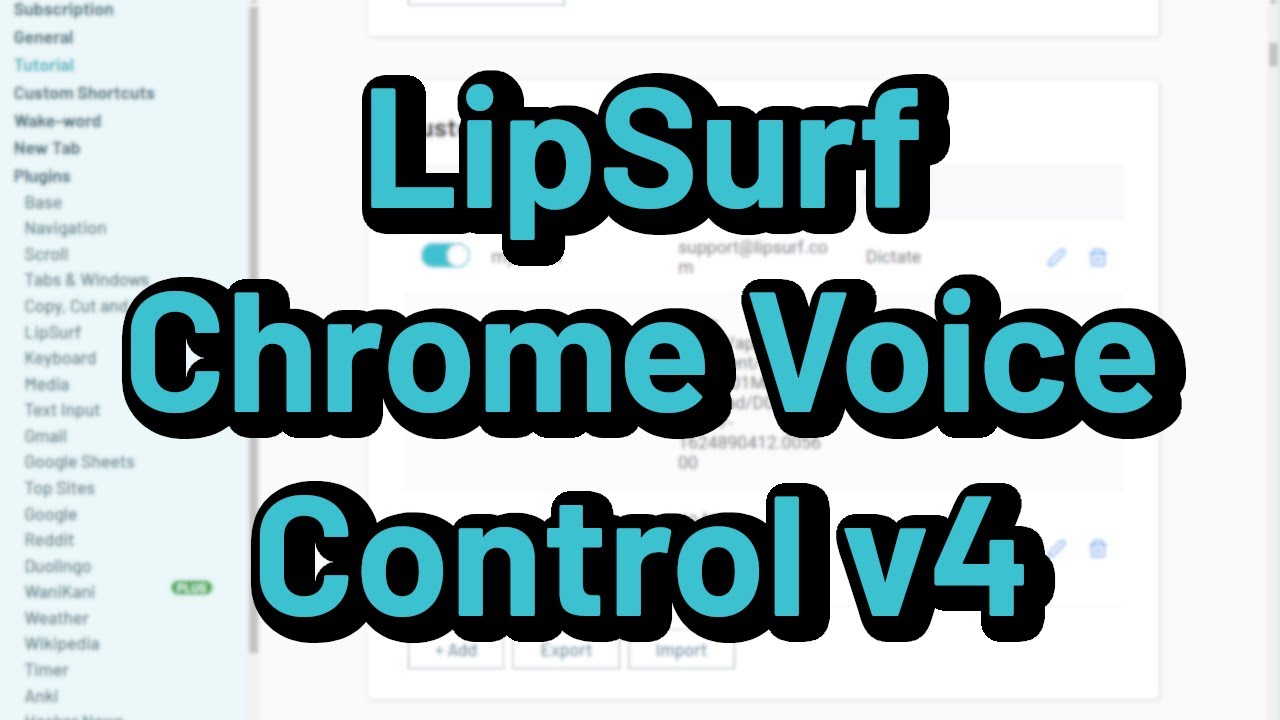observations today:
-
Today lipsurf seems incredibly inaccurate, it’s SO FRUSTRATING - did something change?
-
I set the option to only detect when Chrome is in focus, AND I set no headphones mode so it shouldn’t transcribe when I’m playing audio from another application but it’s not respecting this setting, and is transcribing even though I don’t want it to!
-
“don’t auto open help” never works. It refuses to accept this command. can you please fix this?
Thank you!